Lily, Jahniaa, & Cassidy
After many weeks of research, our group inquiry on SMARTboards and implementing them in the classroom has come to an end. We have explored three key questions such as: what is a smartboard? How much do they cost? How can we use them in the classroom? What are some tips & tricks to navigating a SMARTboard? And of course, with most technology comes pro’s and con’s, so we explored some of the great features and some things to be cautious of when using a SMARTboard.
So what is a SMARTboard? The SMARTBoard, also known as the Interactive Whiteboard, was developed by SMART technology and introduced in 1991. SMARTboards look very similar to your average whiteboard except they have the added advantages of a touch-controlled screen that works in connection to your computer and a projector. SMARTBoards use a resistive technology, meaning there is a small air gap between the board and resistive material, that allows users to press on the board with a pen or a finger and it will respond as a desktop mouse would. SMARTBoards can be written on with the use of digital ink to underline, highlight, circle and write with. When a pen is removed from the colour slot, the tray senses what colour has been selected and the colour will correspond on the board!
How much do SMARTboards cost? On the SMARTboard website, the boards range from $2800 – $13700. This price on a teacher’s salary is not likely something that teachers would be able to purchase for their class themselves. Luckily, there is funding that exists for this type of technology! Some examples are as follows:
- Best Buy has grants available specifically to fund the price of technology in classrooms. They believe that technology in the classroom helps to develop students’ confidence and creativity”, which is why they want to help teachers to be able to afford these technologies.
- PAC grants are another option for funding. Teachers can advocate to the Parent Advisory Council (PAC) in efforts to have them apply for funding. These grants are not specifically for technology but can be used in such a way
There are a variety of ways you can implement the use of a SMARTboard in a classroom. SMARTboards are great for taking lessons online and enhancing them with technology. This can be done with powerpoint, google slides and/or video lessons. SMART tech offers a resource called LAB (Lesson Activity Builder https://www.smarttech.com/products/education-software/smart-learning-suite) which offers 6 core activities and allows you to customize them to your needs. SMARTboards are also great for group activities in the morning or brain breaks in the middle of the day! Those are just some of the many different ways you can enhance lessons and engage your students with a SMARTboard in the classroom.
What are some tips and tricks to navigating a SMARTboard? Well there is no doubt that using a SmartBoard can be a little intimidating at first! For years education has relied on chalkboards or whiteboards as classroom necessities, so a SmartBoard is a big jump from that. When getting started, it is important to remember that there are so many resources readily available to help you be able to use a SmartBoard to its full potential. Simple online instructions will be able to assist you in things like changing the SmartBoard pen size, accessing templates, erasing large areas, preparing presentations, and more! Once your board is installed, simply find what software it uses and you can easily google any question you may have. Something very useful I also found were the YouTube videos that users have uploaded to give you a virtual tutorial. From watching these videos you can get a clear idea of how to execute the feature you are looking for, and they often offer additional tips and tricks along the way! Once a video tutorial is searched, related videos will then pop up in your suggested area which allows for further research and exploration. All in all, SmartBoards have many incredible features that can assist learning in tons of different ways! Make sure you are giving yourself time to access different online resources for your particular software so that your SmartBoard can be efficiently used in class, and you aren’t missing out on its potential!
As most forms of technology usually do, SMARTboards had a various list of pro’s and con’s that could influence one’s decision to purchase. Making this list allowed us to better understand what kind of clientele SMARTboards cater to and how much time and money you would have to invest to have one in your classroom. They are very interactive which means students’ learning experiences can become more motivating, accessible, and engaging. SMARTboards offer many different features that can make them adaptable to most lessons and useful for many different learning occasions. SMARTboards are compatible with different kinds of technologies which make them a technologically advanced tool and also a very efficient classroom resource. In turn, SMARTboards may not be a practical wish for all schools due to their high cost. With the initial price also comes installation, maintenance, tech support, and add ons or tools. Due to these factors, many schools could not be in a financial position to buy one or more SMARTboards which could create inequality in students’ learning experiences. Schools must have access to the internet and proper power sources in order to operate a SMARTboard, which unfortunately does not make them accessible across the world. All things considered, SMARTboards can be an excellent learning tool if you have the means to purchase and maintain one. Although the cost is high and sometimes unmanageable, SMARTboards would be a great product to be fundraised for or gifted to schools that have smaller budgets!
Overall, all of us agree that having access to a SMARTboard can be a great asset to many different classrooms. When used correctly, they can provide enhanced learning opportunities that promote teamwork, engagement, and interactivity. Although we understand purchase may not be feasible for all budgets, those that can manage the initial price can use their SMARTboard for many years to come. Additionally, there are many different resources that can help to assist educators in using the many features SMARTboards offer. When used to their potential, students can benefit from the tools and features that can make their learning experiences more efficient and motivating. As future teacher candidates, we all would hope to have a SMARTboard in our classrooms one day and are eager to learn how to use them. From our inquiry research we believe we have built a strong foundation of information to help us in moving forward, and look forward to using them one day soon!
Here are some of the resources we found really helpful when doing our inquiry:
Sources:
https://www.teachhub.com/technology-classroom-benefits-smart-boards
https://www.smarttech.com/Products/Education%20Displays
https://www.eztalks.com/whiteboard/disadvantages-of-interactive-whiteboards.html



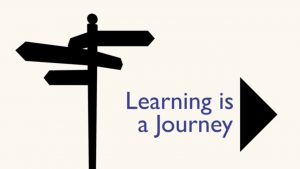


Recent Comments