In becoming a future teacher, one of the many lessons I have learned thus far is to connect with your community members. Whether it be those in your cohort, those in local schools, or your teachers, all play a huge part in your learning and your success. I hope to continue making lifelong connections as I progress through the education program and navigate towards my career!
One of the programs that really caught my attention from the start was Google Classroom. I find the layout to be very organized, and the tools to be effective! This Google tool also allows groups to easily collaborate, by sharing sources, documents, and projects.


I belive that in my future career I will definitely be using Google Classroom for my students to keep everything in one organized place!
Pros to Google Classroom:
- It helps teachers create and organize assignments quickly
- Allows for teachers to provide feedback efficiently
- Allows for easily communicate with their classes
- Facilitates creativity
- Allows for collaboration and individual submissions
- Can work as an assessment tool
- Is fast and efficient
- Has a variety of tools
- FREE
Cons to Google Classroom:
- Not all students will find it user friendly
- Not all students will have a device at home to do group homework
- Not all students have access to the internet
- Students with various designations may find it difficult to use these kinds of technologies and/or devices
Things I have done on Google Classroom in the program so far:
- Unit plans
- Lesson Plans
- Task Analysis
- Quizzes
- Student Assessment
- Proficiency scale rubrics
- Assessment rubrics
- Reflections
- Surveys
To conclude, my experience with Google Classroom has been plentiful and definitely beneficial to my education and future teaching career. Thank you for all of your guidance this semester Rich!

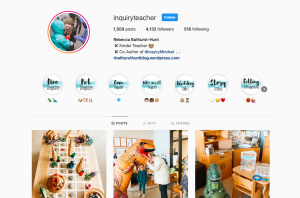










Recent Comments